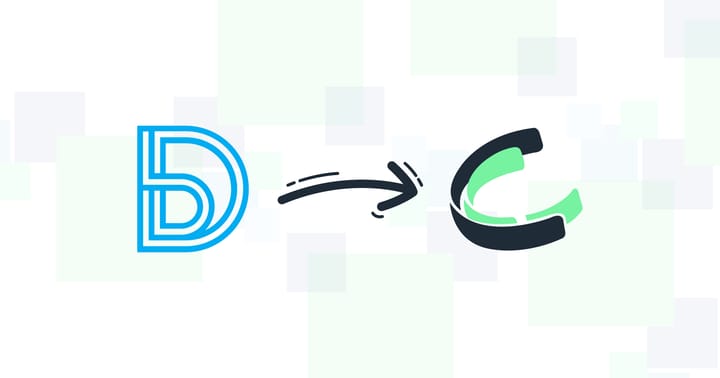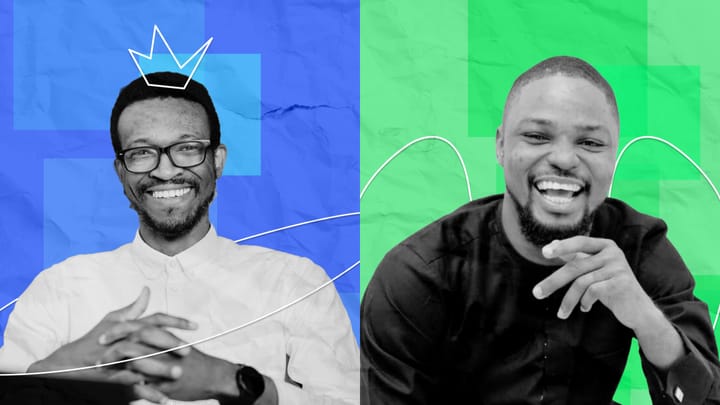6 ways to protect your devices from stalkers and Spyware
Spyware is hard to define because we are yet to agree on what constitutes "consent" and "harm". Regardless, here are 6 ways to guide against Spyware.

Spyware can be defined as software that aids in gathering information about a person or organisation without their knowledge, according to the Federal Trade Commission. It may send such information to another entity without the consumer’s consent or asserts control over a computer without the consumer’s knowledge.
Do you feel safe and free online? Do you feel like you are being monitored? Perhaps, you might even know that your digital activities are being tracked. But you don't know what to do about it. Sometimes, you do not have any clue as to whether you are being spied on. And that's okay. In this article, we take you through to protect your device(s) from spyware.
Overprotective parents, intrusive partners and suspicious employers are a prime market for the growing spyware industry.
This industry sells applications that track their victim's devices (phones, tablets, computers). These applications store and send varying degrees of information from the victim's device to another entity. Information shared by spyware programs includes real-time GPS locations, browser history, phone call recordings, photos, videos and app usage.
Increasingly, these monitoring applications are being used by individuals spying on their love interests. In fact, the motivation for this article stemmed from a real-life case of my friend’s boyfriend planting a bug in her phone. So, it makes sense when observers refer to spyware as "stalkerware" or "spouseware".
How to guide against spyware
The steps below will take you through how you can guide against spyware.
P.S—If you think any of your devices might have been compromised, do not use it for this exercise. Because, what if the possible stalkerware on your device sends your location to the stalker. Preferably, you should go to a cybercafe or borrow a device from a trusted friend.
Step 1: Set up an encrypted alternate email address
Almost every internet platform requires you to provide an email address to log-on. So, it’s expected that every user of the internet has at least one email address. While we can’t control who has access to our email address, we can control who can spy on the content of our email.
By setting up an alternate email address that is encrypted, you keep yourself safe from spies. Protonmail is one of the providers of encrypted email services and they have a free plan.
For maximum protection, do not reuse any of your passwords for this account. Also, read my guide to internet anonymity, to know how you can further protect your online trails. Thus, neutralising the effect of spyware because there is nothing to spy on.
Step 2: Reset your phone or reinstall applications
Review the applications installed on your device. If you come across an application that you did not install, uninstall it.If you notice that your phone battery drains faster than usual, then it's possible that there is a spyware on it.
Check your battery settings. What apps are always running? Constant monitoring requires that these applications are always running).
If you are an android user:
- Go to the security settings of your phone administrator. If you find another administrator on your device, delete it.
- Install a mobile antivirus and use it to scan for unusual applications. If you still feel unsafe,
- Factory reset the device.
In circumstances where the application on the mobile device is difficult to uninstall. Resetting the phone, tablet or laptop should do the trick. Also, ensure that two-factor authentication is set up on any application that supports it.
Step 3: Use an app locker
iPhones and many Android phones have an app locker pre-installed. An app locker prevents unauthorised access by requiring the user to identify themselves.
For phones that do not ship with an app locker, download a third-party app locker to keep your apps protected.
Step 4: Secure Messaging
Security-focused applications like Wire and Signal provide secure chat options.
Options such as setting up disappearing messages like what we have on Snapchat. You need to turn off mobile notifications for these applications.
Step 5: Alternate Phone Numbers
Buy a second SIM card or set up a VOIP account for phone calls. Smile provides a VOIP service with good rates.Consider buying a cheaper disposable phone that would serve as a burner phone. If or when an abuser finds out about a burner phone, then it becomes a target for planting spyware.
Step 6: Separate Bank Accounts
If you share an account with your partner, set up a personal one. Using the new email address and phone number generated above for registration. This ensures that the bank sends alert to the new contact details rather than the shared email address or phone number.
In conclusion, you will protect yourself and devices from spyware by: setting up an encrypted email address, uninstalling unfamiliar apps, using an app locker, securing your chats, getting another phone number, and separating your bank accounts.