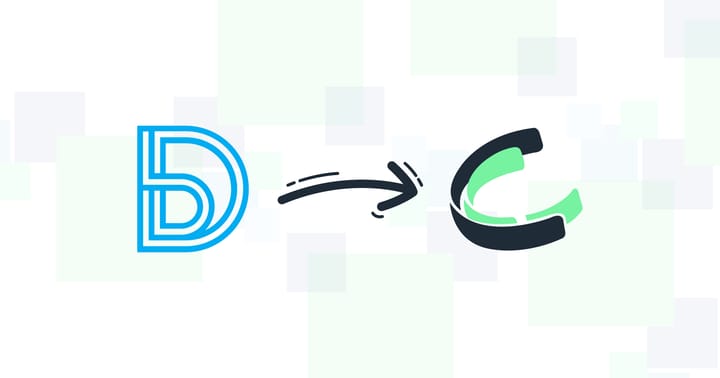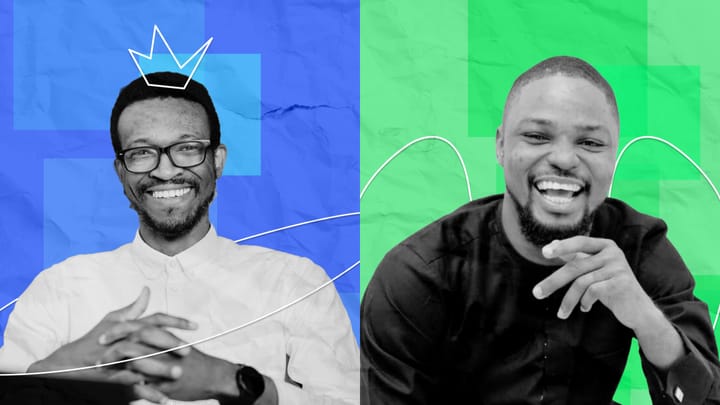A look at the non-AI-focused improvements unveiled at Apple's WWDC 2024
At the event, some features come without AI involvement. The new photo organisation and wireless iPhone mirroring top it for us. There’s more!

The tech update of the year is here and the intelligence is not all there is. While AI stole the spotlight at WWDC 2024, Apple snuck in some software updates that have nothing to do with artificial intelligence. These features also make a difference in how you use your iPhone, iPad, and Apple Watch every day.
Features like the Photos app getting the long-awaited redesign, with new collections, and carousels, making it easier than ever to find and organise your memories. And Apple Maps getting a major upgrade for outdoor enthusiasts with the addition of topographic maps and marked hiking trails. The Wallet app also has a "tap to cash" feature, allowing you to send and receive money with a simple tap. iMessage is not left out—You can get even more playful and practical with emoji reactions and message scheduling.
The updates extend beyond your iPhone. We'll take a look at how Apple Watch is becoming your trusted health companion, and see how these updates can change the Apple game for you below.
The non-AI updates from WWDC 2024
1. Photos app bids farewell to chaos
Remember the endless scrolling through your gallery? The Photos app in iOS 18 receives a thoughtful makeover which means less time hunting for memories and more time making them.
Featuring smarter organisation—a unified view with the photo grid at the top and a library organised by theme below. Finding and reliving a memory from February while in June becomes effortless, thanks to intelligent categorisation based on recent days and other helpful criteria.
2. Messages via Satellite and RCS
Apple introduced a practical feature for those moments when you’re off the grid. The new Messages via Satellite lets you send texts even without a cellular signal, by connecting to satellites. Just like the emergency SOS feature, it’s a lifeline when you need it most. Keep in mind, though, that it’s text-only due to data limitations, and while iMessage keeps your chats encrypted, standard SMS will not.
3. Tap to Cash unveils the new wave of mobile payments
Apple’s latest update introduces "tap to cash" as a straightforward extension of the existing Apple Pay system, allowing you to transfer money between iPhones with just a tap. Leveraging NFC technology keeps your transactions private and secure. It's as easy as a handshake.
4. iMessage gets a reaction and scheduling upgrade
iMessage is stepping up its game in iOS 18, giving you more ways to express yourself and stay connected. Now, you can react to messages with a wider selection of emojis, making conversations more dynamic. Plus, you won’t miss out on sending timely messages anymore, thanks to the new scheduling feature—perfect for birthday wishes or reminders.
But that’s not all; you can also add flair to your messages with new formatting options like bold, italic, and strikethrough turning an ordinary message into something you'd see on Tumblr in 2015. There are also new text effects, like jitter, bloom, ripple, nod, shake, big, small, and more, which you can use directly on a specific word in a text. And all of those plus SMS texts can be sent via satellite now as mentioned above.
5. Your Apple Watch introduces Vitals and cycle tracking
While the Photos and Maps updates steal the show on the iPhone, your Apple Watch gets a health boost in WatchOS 11.
The new Vitals app tracks sleep and vitals for a complete wellness picture. Athletes will love Training Load, which analyses workouts for optimal training. Plus, the Activity app lets you set rest days without killing your streaks.
The Workout app gets a safety upgrade with run tracking for friends and family. It also adds GPS routes and custom pool workouts. Women are not left out with Cycle Tracking now supporting pregnancy and the Health app offering mental health check-ins. Live Activities and a smarter Photos watch face round out the update.
6. iPhone Mirroring: Seamless Continuity on Mac
As part of the many updates from WWDC 2024 designed to make your Apple ecosystem more connected and intuitive, Apple is employing macOS Sequoia to improve the way your iPhone and Mac work together. The new iPhone Mirroring feature allows you to display and control your iPhone’s screen directly from your Mac.
This means you can interact with all your iPhone apps, swipe through your home screen, and even drag and drop files between devices, all while your iPhone stays securely locked. It’s a seamless integration that simplifies multitasking and could be particularly handy for presentations or when you need to access your phone’s content without picking it up.
7. Smart Stack Updates and Widget Customisation on demand
Customisation is a big theme this year. You can personalise your Home and Lock screens with greater flexibility, placing apps and widgets wherever you like. The Control Center is more accessible, putting more power at your fingertips.
Smart Stack is also evolving with iOS 18, becoming more than just a quick access point for your apps. It’s now a hub for timely information, like weather updates and translation tools, tailored to your needs and location. Third-party integration means you’ll get notified about real-world events, like your ride’s arrival, right from the stack.
8. Apple’s New Passwords App
Wrapping up our exploration of the non-AI features from WWDC 2024, the Passwords app stands out as a testament to Apple’s commitment to security and simplicity. Competing with the best, Apple Passwords offers features like categorisation by service type, autofill for credentials, and replacing passwords with Face ID/Touch ID.
This new addition to the Apple ecosystem is a robust password manager that streamlines the way you keep and use your digital keys. With intuitive categorisation and the convenience of iCloud Keychain integration with Face ID or Touch ID, it’s never been easier to manage your passwords across all your devices. You also get to share passwords securely with loved ones, all within the app. The Passwords app is a clear nod to user privacy and a secure digital lifestyle, ensuring that your sensitive information remains protected and accessible no matter where you are.