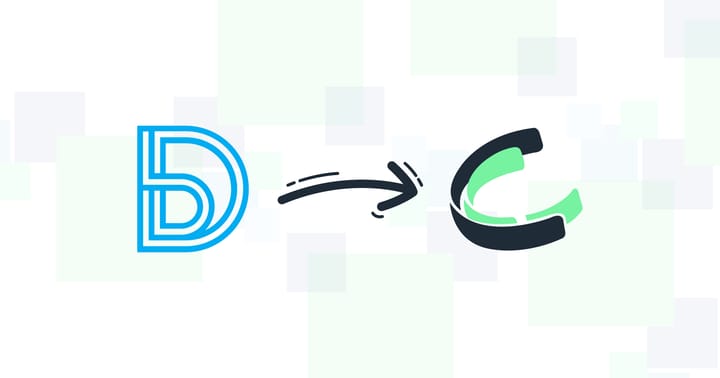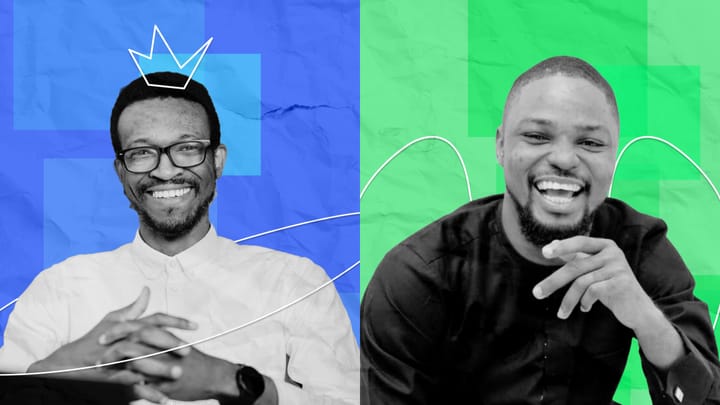Here’s all you need to know before using Google’s Gemini AI
We break down the good, the bad, and what's new with Gemini AI. Find out below to see if it’s worth your time.

When Google rebranded Bard as Gemini in early 2024, it was clear the search giant was serious about the AI race. This wasn't just a simple name change; it marked a new chapter in Google's AI journey.
Like ChatGPT and Copilot, Gemini can be your AI assistant, with enhanced instruction following, collaboration, and coding skills. The global tech giant also revealed in May that Gemini AI will become even more accessible, potentially through tighter integration with Android 15, which is expected to roll out to Pixel devices this month. But is that enough to stand out in the crowded AI field?
To help you navigate the ever-changing world of Gemini, we've created this guide. We'll keep it updated with the latest news and features, so you can stay in the loop.
Now, let's get right into it.
Read Also: Five cool things you can ask Google’s improved Gemini models to do from your Android phone
Why use Gemini AI?
Google's Gemini is the latest AI model family developed by DeepMind and Google Research, launched in December 2023. The lineup includes versions like Gemini Ultra for intensive tasks and Gemini Nano for running directly on devices. This reflects Google’s commitment to advancing AI technology.
What distinguishes Gemini is its foundation. Built by the team behind Google Chrome—a browser used by 6 out of 10 internet users since 2012—Gemini benefits from vast amounts of data and real-world interactions. This gives it a deeper understanding of language and context, setting it apart from AI models like Microsoft’s Copilot and OpenAI’s ChatGPT.
Google has steadily integrated Gemini across its ecosystem, enhancing tools like Google Docs and Sheets with advanced AI features. Unlike previous models such as LaMDA, which focused solely on text, Gemini is multimodal, capable of processing text, audio, images, videos, and even code. This makes it adaptable for a wide range of tasks.
A key feature is Gemini’s context window, which can handle up to one million tokens, enabling it to process complex and lengthy inputs efficiently. Its ability to generate human-like responses and handle intricate queries makes it valuable across professions, from content creation and programming to data analysis.
Gemini also offers customisation options through Google’s APIs, allowing businesses to tailor it to their specific needs. The latest models, including Gemini 1.5, prioritise efficiency while reducing computational costs, which makes it a practical choice for organisations of all sizes.
Which Gemini version is the best for me?
Google has designed the Gemini AI to be highly adaptable, running smoothly on everything from mobile devices to powerful data centres. The three versions of Gemini—Nano, Pro, and Ultra—each serve distinct purposes, offering different strengths depending on your needs.
Gemini Nano
Gemini Nano is built for lighter tasks that don’t require too much power. With two variants, Nano-1 and Nano-2, it’s designed to work directly on devices like smartphones and tablets without relying on cloud servers.
Nano-1 is ideal for low-memory devices, while Nano-2 handles high-memory hardware with ease. If you’re using a Pixel 9, you’re already benefiting from Nano, which powers features like call notes right on your phone.
Gemini Pro
Gemini Pro sits in the middle. It’s like a balanced engine that can handle a wide range of tasks, from writing and summarising to brainstorming. Pro powers the Gemini assistant, and if you’re on the free version, this is likely what’s driving your experience.
It’s more capable than GPT-3.5 in several benchmarks and is optimised for day-to-day tasks like content creation and analysis. Simply put, it's the AI workhorse that most users need.
Gemini Ultra
Gemini Ultra is the heavy-duty version, built for demanding tasks like coding, complex problem-solving, and data analysis. It’s designed for enterprise-level applications and data centres, excelling in multimodal tasks such as interpreting images, videos, and even handling complex mathematical problems.
Google has made Gemini Ultra accessible through its new Google One AI Premium subscription, which costs $20 per month after a two-month free trial. Subscribers also get access to Gemini Advanced features across Google Docs, Gmail, and other Google apps, providing a seamless AI-powered experience.
Nano, Pro, or Ultra?
One thing to keep in mind is how these models manage information. Gemini Pro has a context window of 32,000 tokens, which is more than enough for daily tasks like drafting essays or generating code. However, Gemini Ultra and Advanced versions offer a staggering 1,000,000-token context window. This can process vast amounts of data at once like being able to analyse an entire novel or an hour-long video all in one go.
For users of Gemini Advanced, the experience goes even further with Gemini Live. Unveiled during the Made by Google event, this feature lets you speak natural voice commands to the AI and get real-time responses. It’s available on many Android devices, but only for those with Gemini Advanced. This version also grants early access to upcoming features and enhanced capabilities like document uploads for analysis or running Python code directly within the Gemini interface.
Finally, it's worth noting that while Gemini Pro is more widely available, some advanced features, such as image processing, aren’t accessible in regions like the EU, Switzerland, and the UK, whether or not you're on the Advanced plan.
So, choosing between Gemini Nano, Pro, or Ultra comes down to how you want to use the AI.
Gemini AI Strengths (Updated)
- Fast and responsive, ideal for extended conversations.
- Integrates with Google Search and other Google apps.
- Customisable to fit specific needs and interests.
- Offers a more natural, human-like conversational experience.
Some weaknesses include:
- Cannot generate vivid images of people.
- Limited compatibility with iOS devices.
- Inconsistent replies in some scenarios.

How to access Gemini AI
There are several ways to use Gemini AI, depending on your needs. The simplest way is by visiting gemini.google.com. Just sign into your Google account, and you’re good to go.
If you prefer using a mobile device, Gemini is baked right into newer devices like the Google Pixel 9, allowing smooth access to AI features from day one.
Developers and enterprise users can access Gemini Ultra through the Gemini API, available via Google Cloud's AI Studio and Vertex AI. For Android developers, Gemini Nano is accessible via AICore, allowing AI functionality directly on mobile devices.
Using Gemini Live on Android
To use Gemini Live, here’s a quick rundown of how to get started:
- Download and open the Gemini app from the Google Play Store.
- Find the Waveform Icon at the bottom right.
- Tap it to initiate voice chat, accepting any prompts if needed.
- Once active, start your conversation. You can pause using the ‘Hold’ button or end the chat when finished.
Should you pay for Gemini Advanced?
If you regularly need advanced AI features for tasks like coding, data processing, or editing, yes, the $20 monthly fee could be worth it. For professionals who rely heavily on AI for productivity, even saving an hour of work a month might justify the cost.
For everyone else, the free version should be more than enough. It provides access to Gemini’s features across 40 languages and common tasks without a fee, as long as you have a Google account. If you’re curious about the additional features, you can always try out Gemini Advanced for free for a month by adding a card to your account.
Pixel 9 buyers get an even better deal, with an extended trial of up to one year if purchased before October 31, 2025.
It's also possible to downgrade to the 200GB Google One plan without advanced AI capabilities, though the process is a bit less straightforward, so weigh your options carefully.
FAQs on Gemini AI
What LLM does the Gemini assistant use?
Gemini initially launched as Bard with LaMDA, later upgrading to PaLM 2, and is now powered by Gemini Pro.
Will Gemini protect my data?
Yes, Google follows strict privacy and security protocols to ensure your interactions with Gemini are kept private and secure.
What should I do if Gemini makes a mistake?
If Gemini makes an error, provide feedback to help improve its accuracy. Always double-check critical information.
Is Gemini better than ChatGPT?
It depends on your needs. Gemini Ultra surpasses GPT-4 in many areas, while Gemini Pro sits between GPT 3.5 and GPT-4.
Is Google Gemini free?
Yes, Gemini is free, but there’s a premium tier called Gemini Advanced with additional features.
Can I use Google Gemini on my phone?
Yes, as long as your phone supports the Gemini app from the Play Store.