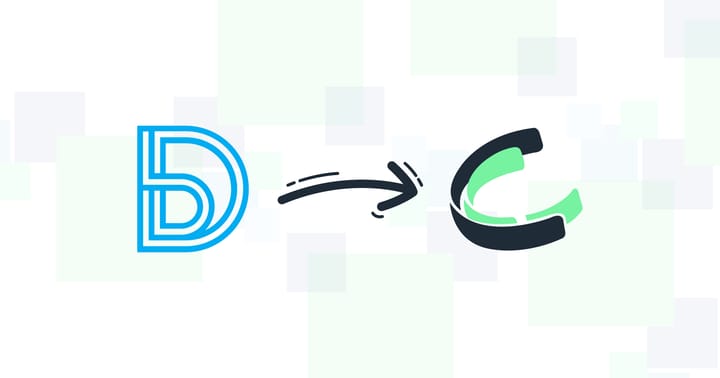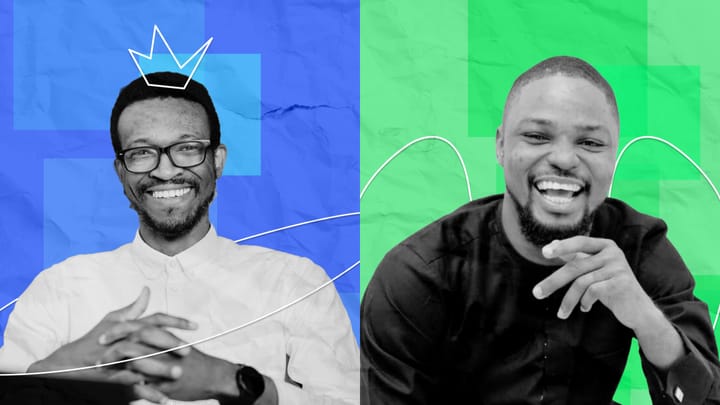Our top 10 picks for the best laptops for coding in 2024
Look at the processing speed that is smooth enough for multitasking and ample storage for your new coding PC.

As a developer, your laptop is your most important tool. A high-performance laptop is essential for transforming your coding ideas into reality. A sluggish machine can stifle your workflow and reduce the boundaries of what's possible. But with the right laptop, you can work productively from anywhere and develop apps that take advantage of the latest technologies.
To ensure this guide reflects the needs of real-world coders, we spoke to four Nigerian developers—one DevOps engineer, two full-stack developers, and one back-end developer—about their priorities when choosing a programming laptop. Their insights, combined with our research on top brands like Apple, Lenovo, HP, and Dell will provide you with a curated selection of laptops to empower your coding journey.
We've considered a range of budgets and needs, so whether you seek the versatility and affordability of the HP EliteBook, the sleek power of the Apple MacBook, the robust reliability of the Lenovo ThinkPad, or the raw performance of the Dell XPS series, you'll find a workstation that can keep up with your evolving development needs.
Before we get into our top picks, let’s shift gears for a minute and look at what you should even consider when choosing your ideal programming laptop.
What to look for in a programming laptop: A quick guide
When you’re on the hunt for a programming laptop, it’s all about the guts of the machine. Here’s the lowdown on what to keep an eye out for:
- Display Size: You don't necessarily need to go big but you have to choose wisely. If you’re not hooked up to external monitors, aim for a screen that’s at least 15.6 inches to keep everything in clear view.
- Keyboard Comfort: This is your main tool that translates your ideas into lines of code, so make sure it feels right. You want one that feels good and fits your hands. Don’t worry about extra features like number pads unless you really need them.
- Processing Power and Storage: At the heart of your laptop lies the CPU. For smooth sailing, aim for an Intel Core i7 or AMD Ryzen 7, keeping in mind that newer generations generally outperform older ones. (For instance, an 8th generation Core i5 might outpace a 6th generation Core i7 or lower.) As for RAM, 8GB is a good starting point, but advanced coders will find 16GB or more beneficial. When it comes to storage, SSDs are the way to go for superior speed. While HDDs offer large storage capacities at lower costs, it is advisable to prioritise an SSD.
- Operating System: Choosing an OS depends on your tools and preferences. While macOS and Linux are popular among developers, Windows offers familiarity and broad compatibility—making it a suitable starting point. However, don't feel locked into the pre-installed OS. Many laptops let you customise the OS or dual boot with Linux for extra flexibility. Consider which development tools you rely on most and how comfortable you feel in different operating systems before deciding.
- Processor Designation: Pay attention to the letter at the end of Intel processor names. ‘K’ means it’s unlocked for overclocking, ‘H’ indicates high-performance graphics, ‘T’ is optimised for efficient desktop computing, ‘U’ for laptop power efficiency, and ‘M’ stands for mobile. Choose based on whether you need extra power, efficiency, or mobility for your coding projects.
- Battery Life: While high-performing laptops often come with larger batteries, their powerful components may lead to quicker battery depletion. It’s also a good idea to check the battery capacity of your coding laptop when making your selection. For those who travel frequently or work on the go, having a reliable laptop power bank can be a lifesaver.
Remember, the best programming laptop is one that has the right specs for your specific coding tasks and fits comfortably into your workflow and budget.
Now let's explore our hot picks in the market right now:
The 10 best laptops for programming in 2024
The best laptops for software engineers in no particular order:
- Dell XPS 15" Laptops - Best Overall
- Microsoft Surface Laptop 5 - Best Build Quality
- Apple MacBook Air (M2, 2022) - Best Light-weight Mac
- Lenovo ThinkPad P16 Gen 1 - Best Performance
- Lenovo Thinkpad X1 Carbon Gen 10 - Best Keyboard
- Dell Latitude 9440 - Best Windows
- Macbook Pro M1 2020 - Best Portable Mac
- HP Elitebook 820 G4 - Best Budget-Friendly
- HP Spectre X360 16 - Best Display
- ASUS Vivobook 15 - Best Budget Touchscreen
Dell XPS 15 Laptops - ₦1,600,000/$1,070
SPECIFICATIONS: CPU: 13th Generation Intel® Core™ i7-13700H Processor (24MB Cache, up to 4.9GHz) / GPU: Intel® Iris® Xe Graphics or Intel® Arc™ Graphics A370M, 4 GB GDDR6 / RAM: 16GB, 2x8GB, DDR5, 4800MT/s / Storage: 512 GB, M.2, PCIe NVMe, SSD / Screen size: 15.6", FHD+ 1920x1200, 60Hz, Non-Touch, Anti-Glare, 500 nit, InfinityEdge / Weight: Starting at 4.21 lbs (1.86kg) for FHD+ / Dimensions: Height: 0.71 in / OS: Windows 11.
The Dell XPS 15 is a beast of a machine built to tackle your toughest tasks. Under the hood, the Intel Core i7-13700H 14-Core processor slices through development environments, virtual machines, and code compilations with ease. The display might not boast the highest resolution on the market, but it prioritises what matters most for long coding sessions: clarity and comfort. Your eyes will thank you after hours spent staring at lines of code. Plus, the inclusion of the Intel Arc A370M graphics card with 4GB VRAM ensures this laptop also handles graphic-intensive applications smoothly.
The premium design goes beyond aesthetics. The keyboard deck features a smooth, soft-touch carbon fibre material – a signature touch of the XPS family and Lenovo's ThinkPad X1 Carbon, but a rare find in other laptops. This translates to a comfortable typing experience, essential for your long coding sessions.
The Dell XPS 15 is a top choice for software engineers in 2024 and you can get it from Dell outlets and retailers around you.
Reasons to Buy:
- Powerful 14-core CPU
- Solid graphics card
- GeForce RTX 40 Series GPUs
- Brilliant OLED touchscreen
- Long battery life
- Spacious 1TB SSD
Things to Consider:
- Average display resolution
- Bulkier design
- Limited graphics performance ceiling
- Still has 720p webcam
- USB-C ports only (adapter included)
Microsoft Surface Laptop 5 - ₦850,000/$568
SPECIFICATIONS: Processor: Intel Core i7-1255U / Storage: 16 GB, SSD, 512 GB / Screen Size: 15 inches / Native Display Resolution: 2496 by 1664 / Touch Screen / Screen Refresh Rate 60 Hz / Graphics Processor: Intel Iris Xe Graphics / Bluetooth / Dimensions (HWD): 0.58 by 13.4 by 9.6 inches / Weight: 3.4 lbs / OS: Windows 11
The 2022 Microsoft Surface Laptop 5 maintains its reputation for marrying style and functionality, making it a perfect fit for programming engineers who prioritise mobility without sacrificing power. The latest Intel i7 processors and generous 16GB of RAM power through multitasking and demanding development software with ease. Microsoft has kept the sleek, minimalist design consistent over the last few generations, featuring a beautiful aluminium body with a productivity-enhancing 3:2 display on both the 13-inch and 15-inch models.
The 2022 update brings significant performance improvements with the addition of new 12th-gen Intel chips and a Thunderbolt 4 port. Dolby Vision IQ is another welcome addition, automatically adjusting colour profiles and contrast for optimal viewing based on the surrounding light. While battery life isn't the absolute best, clocking in at 12 hours and 39 minutes in tests, it's still a respectable result for a powerful laptop. The touchscreen adds a valuable interactive element to debugging and design work, a feature many engineers have come to appreciate. The Surface Laptop 5 is readily available at all Microsoft outlets nationwide.
Reasons to buy:
- Responsive touch screen
- Elegant Lightweight design
- Faster Intel 12th-gen CPU
- Bright 3:2 display
- Now supports Thunderbolt 4
- All-day battery life
Things to Consider:
- Limited I/O ports
- Sandstone finish leaves marks
- U-series CPU limits performance ceiling
- Webcam is still only 720p resolution
- Pricey configuration options
- Somewhat chunky bezels
Apple MacBook Air (M2, 2022) - ₦1,650,000
SPECIFICATIONS: CPU: Apple M2 chip 8-core CPU with 4 performance cores and 4 efficiency cores / GPU: Integrated 8-core GPU, configurable to 10-core GPU / RAM: 8GB unified memory, configurable to 16GB or 24GB / Storage: 256GB SSD, configurable to 512GB, 1TB, or 2TB / Screen size: 13.6-inch Liquid Retina display, 2560-by-1664 native resolution at 224 pixels per inch / Weight: Starting at 2.7 pounds (1.24kg) / Dimensions: 11.97 x 8.46 x 0.44 inches (30.41 x 21.5 x 1.13cm; W x D x H) / OS: macOS
The Apple 2022 MacBook Air with the M2 chip is a compelling option for software engineers. Its standout performance offers both speed and efficiency, making it a breeze to compile code, run virtual machines, and multitask between demanding applications. With 16GB of RAM and 256GB of storage, it's well-equipped to handle the heavy lifting of modern software development.
The gorgeous 13.6-inch Liquid Retina display provides stunning visuals, making coding and creating a joy. This larger, brighter display with a maximum brightness of 500 nits ensures a clear and vivid viewing experience.
Beyond impressive performance and visuals, the MacBook Air M2 offers exceptional portability. The sleek aluminium chassis, now available in a wider range of colours including Starlight and Midnight, is incredibly thin and lightweight. The innovative design employs a single-sided logic board and passive cooling, eliminating the need for bulky fans and contributing to a quieter operation. This focus on efficiency extends to the return of MagSafe charging, a convenient feature that magnetically detaches upon accidental tugs, protecting your laptop from falls.
The addition of a full-size function key row further enhances usability, providing a familiar and efficient layout for software engineers. You can find it at Jumia and all Apple stores near you.
Reasons to Buy:
- Powerful M2 chip
- Lightweight, stunning and slim design
- Larger, more vibrant Retina 13.6-inch display
- Multiple colour options
Things to Consider:
- Limited storage base
- Higher price
- Shorter battery life than the 2020 M1 MacBook Air
- The camera notch encroaches on the display panel
- Limited to two USB-C/Thunderbolt 4 ports (though mitigated, in part, by MagSafe connector)
Lenovo ThinkPad P16 Gen 1 - ₦1,736,950/$1,162
SPECIFICATIONS: CPU: Intel 12th gen Alder Lake HX Series (55W) Core i5, i7, i9 Socket Type BGA / GPU: NVIDIA RTX A1000 (Laptop) / RAM: Up to 64GB / Storage: 2TB, SSD / Screen size: Supports up to 5 independent displays (native display and 4 external monitors via HDMI®, USB-C® and ThunderboltTM) / Weight: 6.4 lbs / Dimensions (HWD):1.2 by 14.3 by 10.5 inches / OS: Preloaded Windows 11 Pro 64-bit (21H2), Windows 11 Home 64-bit (21H2), Windows 10 Pro 64-bit preinstalled through downgrade rights in Windows 11 Pro 64-bit (21H2)
The Lenovo ThinkPad P16s Gen 1 remains a powerhouse option for programmers and engineers, even as newer models emerge. This professional-grade machine prioritises raw performance, making it ideal for demanding tasks like 3D design, video editing, and data analysis. While hefty and expensive, it offers top-of-the-line expandability and powerful specs, including the latest processors, graphics cards, and error-correcting memory options.
The ThinkPad P16s Gen 1 boasts a vibrant X-Rite Pantone calibrated display and ample storage options, making it a compelling choice for professionals who prioritise uncompromised performance.
You can shop the ThinkPad Gen 1 online on Lenovo’s website or get it on Jumia.
Reasons to Buy:
- Powerful AMD CPU
- Massive RAM
- All day Battery Life
- Stunning 4K OLED
Things to Consider:
- Heavier build
- Higher energy consumption
Macbook Pro M1 2020 - ₦790,000/$528 - ₦850,000/$568
SPECIFICATIONS: CPU: Apple M1 chip 8-core / GPU: Integrated 8-core GPU / RAM: 8GB, 16GB / Storage: 256GB, 512GB, 1TB, 2TB / Screen size: 13.3-inch Retina 2560 x 1600 display / Weight: 3 lbs (1.4kg) / Dimensions: 11.97 x 8.36 x 0.61in (304 x 212 x 15.6mm) OS: macOS
While the 16-inch MacBook Pro might be the programming powerhouse, its 13-inch sibling shouldn't be overlooked, especially for coders who value mobility. This ultra-portable option weighs a mere 1.4kg and boasts a slim profile, making it a comfortable companion in your bag.
Under the hood, Apple's M1 chip with eight cores delivers ample muscle for most programming tasks. Compilation speeds are impressive, multitasking is smooth, and it excels for Mac OS and iOS development. The crisp 2560 x 1600 resolution on the 13.3-inch display ensures sharp visuals for coding, complemented by vibrant colours. With a 15-hour battery life, you can code through your workday and both commutes without worry.
The comfortable keyboard keeps your coding sessions flowing, and the customisable Touch Bar adds an extra layer of efficiency. However, this compact design comes with limitations. For memory-intensive projects, the 8GB might not be enough, leading some power users to look elsewhere. But as a secondary option, the 13-inch MacBook Pro packs a powerful punch in a portable package. Be prepared to shell out at least ₦1,050,000 / $703 for the 16GB model.
Reasons to Buy
- Slim, light and sturdy exterior
- Superb M1 processor
- Bright, high-resolution screens
Things to Consider
- Limited port selection
Lenovo Thinkpad X1 Carbon Gen 10 - ₦1,550,000/$1,038
SPECIFICATIONS: CPU: Up to 12th Generation Intel® Core™ i7-1280P Processor (24MB Cache, up to 4.8GHz) / GPU: Integrated Intel® Iris® Xe Graphics / RAM: Up to 32GB LPDDR5-6400MHz (Soldered) / Storage: Up to 2TB M.2 2280 PCIe Gen4 Performance TLC Opal SSD / Screen size: 14-inch WUXGA (1920 x 1200) or optional 2880 x 1800 OLED Display / Weight: Starting at 2.48 lbs (1.12 kg) / Dimensions: 315.6 x 221.5 x 14.9mm (W x D x H) / Windows: Windows 11 Home or Pro.
The ThinkPad X1 Carbon Gen 10 retains its signature thin and light design, but the magnesium alloy chassis and carbon fibre lid still exhibit some flex. The keyboard layout received a minor update with squared-off keycaps but retained its excellent travel and typing experience. While the 12th-gen Intel Core i7 processor offers solid performance for everyday tasks, it falls behind competitors in demanding CPU-intensive applications like video editing. This isn't entirely unexpected for the ThinkPad X1 Carbon series, but users seeking top-tier performance might want to look elsewhere.
On a brighter note, the ThinkPad X1 Carbon Gen 10 boasts an impressive selection of display options. With seven 14-inch 16:10 panels ranging from WUXGA to WQUXGA resolutions, developers have a variety of choices to suit their needs, whether it's prioritising battery life with low-power options or opting for stunning visuals with high-resolution OLED displays.
Reasons to Buy:
- Solid build quality
- Array of display options
- Excellent keyboard
- Above-average battery life
- Haptic Collaboration Touchpad
- Expansive screen (small bezels), Top-quality including OLED and 4K
- Phenomenal performance and battery life
Things to Consider:
- Touchpad is too small
- Expensive for the performance
- Limited ports
- 5G option not yet available
Dell Latitude 9440 - ₦1,450,000/$971
SPECIFICATIONS: CPU: 13th Gen Intel® Core™ i5-1335U (12 MB cache, 10 cores, 12 threads, up to 4.60 GHz Turbo) / GPU: Intel® Iris® Xe Graphics / RAM: 16 GB, LPDDR5, 6000 MT/s, integrated / Storage: 256 GB, M.2, PCIe NVMe, SSD / Screen size: 14" QHD (2560x1600), IPS Touch, Anti-Smudge, Anti-Reflective, FHD IR Cam, ComfortView, Pen Support / Weight: Starting at 3.38 lbs (1.53 kg) / Dimensions: 12.20 x 8.46 x 0.64 in (309.88 x 214.88 x 16.26 mm) / OS: Windows 11.
The Dell Latitude 9440 2-in-1 is a premium coding laptop with a starting price of $971. It boasts a powerful 13th Gen Intel Core i5 CPU, 16GB of RAM, and a sharp 14-inch QHD+ touchscreen display with minimal bezels for a near edge-to-edge experience. This convertible laptop goes beyond aesthetics with clever features like multi-network connectivity for seamless switching and a mini-LED backlit keyboard that saves battery life while offering increased brightness.
Despite its large screen, the 9440 remains surprisingly compact, even smaller than some 14-inch clamshell laptops. While the keyboard layout might take some getting used to, it provides a comfortable typing experience. Overall performance is solid, though the 13th Gen Intel processor's edge over its predecessor varies depending on specific configurations.
You can find the Dell Latitude 9440 2-in-1 Workstation on Jumia for ₦1,450,000.
Reasons to Buy:
- Slick frameless keyboard and extra large, feature-filled touchpad
- Excellent performance and battery life
- Plenty of available business features, including 5G WWAN
- Pretty display with above-average colour and brightness
Things to Consider:
- Thunderbolt 4 ports only
- Uncomfortable hard-edged palm rest
- Pricey
- Only one screen choice
HP Elitebook 820 G4 - ₦485,000/$324
SPECIFICATIONS: CPU: Intel® Core™ i7-7600U with Intel Turbo Boost Technology (2.8 GHz, up to 3.9 GHz, 4 MB cache, 2 cores) / GPU: Integrated Intel® HD Graphics 620 / RAM: Up to 16 GB DDR4-2133 SDRAM / Storage: Up to 512 GB M.2 SATA SSD or 1 TB HP Z Turbo Drive G2 (NVMe SSD) / Screen size: 12.5" diagonal FHD UWVA anti-glare ultra-slim LED-backlit (1920 x 1080) or HD SVA anti-glare slim LED-backlit (1366 x 768) / Weight: Starting at 2.78 lbs (1.26 kg) / Dimensions: 12.2 x 8.6 x 0.74 in (310 x 218.9 x 18.9 mm) / OS: Windows 10 Pro
For the most budget-friendly option among our coding laptop picks, the HP EliteBook 820 G3 offers a good balance of portability and performance. Its spill-proof keyboard with backlight provides a comfortable typing experience, while the matte 12.5-inch Full HD display boasts above-average brightness and contrast for HP business notebooks.
Under the hood, a powerful ULV processor delivers smooth performance for everyday tasks, and the option for a Core i5 variant allows for a more budget-friendly configuration. A lightning-fast SSD keeps the system responsive, ensuring quick application loading and Windows start-up times. Upgrading to dual-channel RAM can further enhance performance for demanding users. The HP Elitebook 820 G4 is available for purchase on
Reasons to Buy:
- IPS display
- Full HD resolution
- Sturdy, well-made chassis
- LTE modem
- Very good battery runtimes
- Three-years warranty
Things to Consider:
- A quiet whistling noise becomes audible when the fan rotates at a higher speed.
- CPU Turbo is not used to the maximum under multi-thread load.
HP Spectre X360 16 - ₦1,000,000/$669
SPECIFICATIONS: CPU: Intel Core i7 12700H / Intel Core i7 1260PGPU: Intel Iris Xe graphics / Intel Arc A370M / RAM: 16 GB / 32 GB / Storage: 512 GB, 1 TB, 2 TB / Screen size: 15.6 in, 1920 x 1080 IPS / Weight: 4.4 lbs (2 kg) / Dimensions: 14.01 x 10 x 0.79 in (356 x 254 x 20.3 mm)(WxDxH) / OS: Windows 11 Home
The HP Spectre is a stunner, both inside and out. Its gorgeous alloy chassis houses a best-in-class 16-inch OLED touchscreen with a super sharp resolution, making it a treat for the eyes. The versatility of a convertible design lets you use it as a laptop, a propped-up screen, or even a tablet, and the included stylus makes it perfect for creative work.
The Intel Core i7 processor also tackles most coding tasks with ease, and the long-lasting battery keeps you going all day. While it might not handle the most demanding programming, the price tag of around $817 makes it a fantastic value for a 16-inch OLED powerhouse with a convertible design.
If you're a programmer looking for a portable powerhouse with a touch of creative flair, the Spectre is a perfect match. You can get one from trusted HP retailers around you.
Reasons to Buy:
- Decent Core i7 power for mainstream coding
- All-day battery life and a good keyboard
- Surprisingly affordable
- Gorgeous display
Things to Consider:
- More processing power is available elsewhere
- Convertible chassis will be overkill for some programmers
ASUS Vivobook 15 - ₦620,000/$415
SPECIFICATIONS: CPU: Intel Core i5-1235U / Intel Core i7-1165G7 / GPU: Intel Iris Xe / Graphics G7 (80EU) / (96EU) / RAM: 8 GB / 16 GB DDR4 / Storage: 512 GB SSD / 1 TB HDD + 512 GB SSD / Screen size: 15.6 in, 1920 x 1080 IPS / Weight: 1.70 kg (3.7 lbs) / 1.80 kg (4 lbs) / Dimensions: Not specified in search results / OS: Windows 11 Home or Pro
The Asus Vivobook 15 (X1502) is a budget-friendly laptop targeting everyday users. For $415, it offers a large 15.6-inch touch screen, a comfortable keyboard with ample spacing, and a lightweight design for portability. The highlight is the display, making it a good option for those prioritising a touch screen at this price point.
While it can handle basic tasks and runs Windows 11 smoothly, the 8GB RAM might limit performance for heavy multitasking. Upgrading to 16GB is an option.
There's also a higher-end version (X1502ZA-EJ741WS) with a powerful Intel i7 processor, 16GB RAM, and 512GB SSD, making it suitable for demanding tasks and professional use. This version comes pre-installed with Windows 11 and Office 2021 for a complete productivity package. Both versions are available in silver and blue on Jumia.
Reasons to Buy:
- Powerful Intel Core i7-12650H processor
- Spacious 15.6-inch Full HD display
- Good port selection
- Reliable battery
Things to Consider:
- May be relatively heavy at 1.7 kg for frequent travel
- Higher price compared to laptops with similar specs
- Average webcam
- No keyboard backlight
- Sub-standard build quality
How we made our picks
We’ve zeroed in on what really makes a laptop great for coding, guided by the wisdom of industry experts. The laptops we have picked are not just specs on paper or brand names; we’re talking at least 8GB of RAM for juggling tasks, a sizeable display, a quad-core CPU for quick compiles, and the choice between SSDs for speed. We didn’t run our own tests; instead, we studied benchmark results and trusted those who live and breathe the tech every day.
So, our picks are coder-approved and ready to tackle any task you throw at them.
When it comes to the operating system, we understand it’s a personal choice that can greatly affect your coding environment. Whether you prefer the familiarity and broad compatibility of Windows 10/11, the open-source flexibility of various Linux distributions, or the sleek and stable macOS, our selections cater to every preference.
Conclusion
In the end, what laptop you choose for coding isn’t a big deal. If you’re just starting to make web apps, you need a computer that’s strong enough to run the tools for finding and debugging issues in your code on browsers like Chrome and Firefox. So, don’t worry too much about the brand or the latest model. What’s more important is having a laptop that can do the job well, so you can focus on learning and building great things on the web.
FAQs
Q: Which laptop is best for coding and programming?
We think the MacBook Pro 16-inch is top-notch with its power, sharp display and comfy keyboard which makes it a pleasure to type code into.
Q: What kind of laptop do I need for coding?
Aim for at least a 4-core, 2GHz CPU and 4GB or 8GB of RAM. More RAM is a bonus for complex tasks but 4GB should be able to handle most basic demands.
Q: What laptop screen should I use for coding?
A 16-inch screen is clear and easy on the eyes. But for travel, a smaller screen works if you use extra monitors.
Q: What is the difference between coding and programming?
Coding is the term we use to cover writing in a language that is specially designed for computer hardware. It is simply writing instructions line by line. Whereas programming is the umbrella term for a large discipline that covers a variety of jobs. It is building a complete, organised set of code and resources for a purpose.
Q: Apple Macbook or Windows PC laptop, which is better for coding?
Both are good. Windows laptops typically allow for easier upgrades of components like storage and RAM, while Apple MacBooks often deliver more efficient performance even with seemingly identical specs on paper. Windows is great for various coding projects and is compatible with many tools, but watch out for updates that might disrupt your work. Mac offers a stable and secure system, good for web and app development, and works well with other Apple gear. However, it’s more expensive and less flexible for upgrades. Choose based on your coding needs, personal style, and budget.